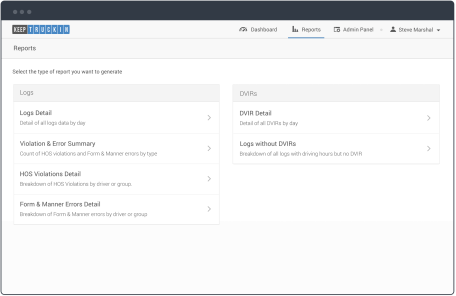We are excited to announce the launch of a completely new and improved experience for fleets on KeepTruckin.
Our goal at KeepTruckin is to revolutionize the way companies manage their fleets. Since we launched last December thousands of companies have made the switch from paper logs to KeepTruckin. Over the past year, users have shared their thoughts on how we could make KeepTruckin even better and today’s update reflects that invaluable feedback.
Some of the great new features we are releasing today are outlined below:
Fleet Overview
The new Overview tab gives you a quick snapshot of your entire fleet. Immediately find out if any of your drivers have HOS violations, view your drivers’ locations, access any documents they have uploaded, and much more.

Electronic Logs
All of your drivers’ logs now appear in one place. You can easily filter for a specific driver’s logs or view only those logs with hours of service or form and manner violations. We also made it much easier to download multiple logs at once.

Location Tracking
Location tracking is greatly improved with a unified view of all of your drivers on one map. Easily switch between drivers, and zoom in to see exactly where each driver is. You can also view satellite imagery to help your drivers navigate unfamiliar terrain.

Simplified Fleet Administration
The redesigned administration experience makes it much easier to get all of your drivers setup on KeepTruckin. Instead of each dispatcher connecting with each driver individually, a driver now simply connects with a company on KeepTruckin and then any fleet user in that company can view the driver’s logs, track their location, send messages, and much more.

To test out the new dashboard, login to your KeepTruckin account.
To learn more about the new and improved KeepTruckin for Fleets, visit our Support Center.
Thank you for the amazing feedback you have shared with us over the past year. We look forward to hearing about what you love and what you want to see improved in the new KeepTruckin. Please don’t hesitate to send your feedback or questions to support@keeptruckin.com.
The KeepTruckin Team